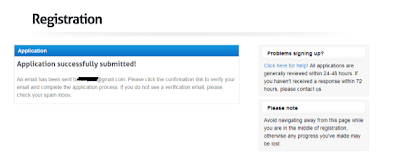EARN MONEY ONLINE WITH FILEICE
Step by Step How to be Accepted in Fileice [Fileice is harder than Google Adsense Regarding getting Accepted]be Carefull follow step by step to get Accepted
1. Click here
2. Click Register
3.Input Verification Code and Check TOS
4.Input
- Your Username
- Your Full Name
- Email Address
- Password
- Confirm Password
And then Click “Next”
5. Input
-Address
- City
- State/Province
- Zip/Postal Code
-Country
And then Click “Next”
6 .Choose To Upload an Earn Money
- input the url website / blog if you have (if not skip this step)
- If you enter your website address then click verify and follow the next steps
- Check Box ( I don't have a website. If this option is selected, please explain in detail below
how you intend to obtain traffic and monetize your content without a website.) If you do not enter your website address
how you intend to obtain traffic and monetize your content without a website.) If you do not enter your website address
See the Picture Below :
Step7 : Copy/Paste words below to form OR use Copy/Paste FILEICE APPLICATION
I will promote fileice to youtube, facebook, twitter, and forums I have signed up to the siteAnother Pay Per Download like sharecash and I make more than $ 500 of their, and I nowwant to work with FileIce I hope the FileIce to consider my submissions and can accept me as a member
Thank You..!!!
Regards
And Then Click “ Submit”
- Check Your Email to Verify Your Email :
you just wait for an email reply from the fileice about 24-48 hours.
after you received, you can simply upload a file to start making money
Good Luck…!!!
And Thank You..!!
Double Your Internet Speed in Just 2 and a half mins
First u need to Go
Start> Type cmd in search box> then Right click and Run as administrator.
Then,
You will Get the command box appears with administrator privileage.
Step:1 Type C:\Windows\system32>cd/
Step:2 C:\>netsh int tcp show global
(You
can see Tcp Global parameters, with default settings. We need to change these
settings)
Step:3
Type > C:\>netsh int tcp set global
chimney=enabled
Step:4
Type> C:\>netsh int tcp set global
autotuninglevel=normal
Step:5
Type> C:\>netsh int tcp set global congestionprovider=ctcp
Step:6
C:\>netsh int tcp show global
(we can see the changes in settings of Tcp
Global parameters)
Then need to
restart your computer.
After the
Restart connect to Internet ,Check the
speed difference using speedtest.net
Enjoy… J